Property Dictionaries
The Property Dictionaries section is used to define lists of items to be used by the document properties. The dictionaries are fully customizable: you can specify any number of dictionaries with any number of items according to specific requirements of your business. This functionality is used in conjunction with Document Property Definitions. The interaction of these functions is illustrated by an example below.
Example: According to your company's practices, every project must be assigned to an analyst. This means that an analyst's name should be included into project properties. So, first you go to Property Dictionaries, create a dictionary called Analysts and add names to it. Then, you go to Document Property Definitions, where the new dictionary will become available in the Dictionary drop-down list, and assign it to the Analyst field in project properties.
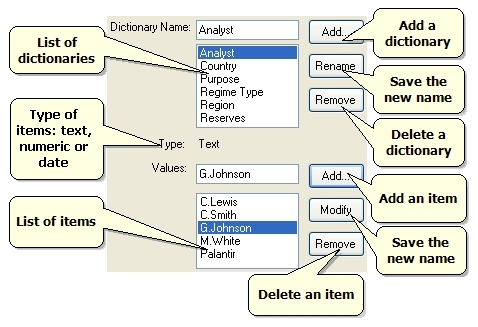
To add or delete a dictionary or an item, click on the corresponding buttons.
The maximum length of a dictionary name or item is 50 characters. All characters are allowed.
To rename a dictionary, select it from the list, edit its name in the Dictionary Name field and click on the Rename button. The name on the list will change. Likewise, to rename an item, select it from the list, edit it in the Values field and click on the Modify button.